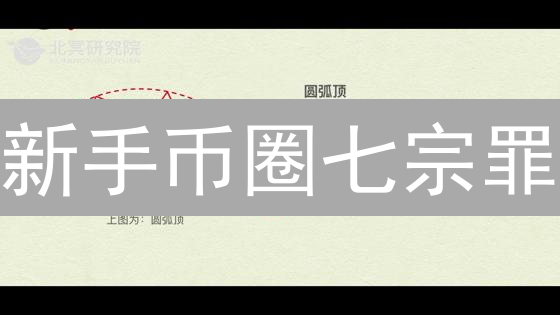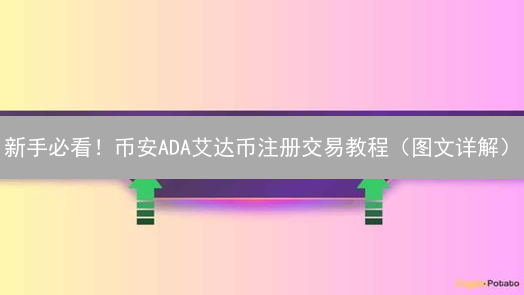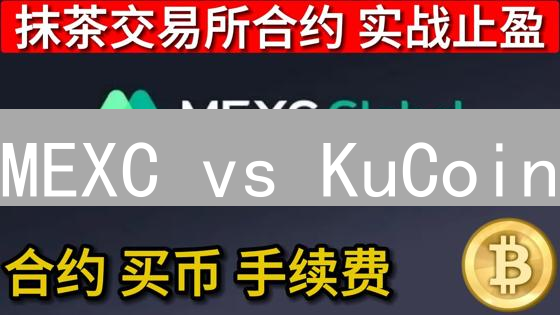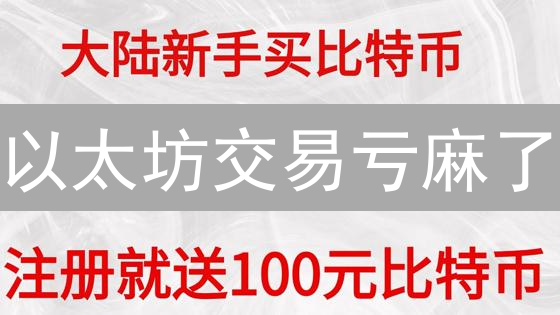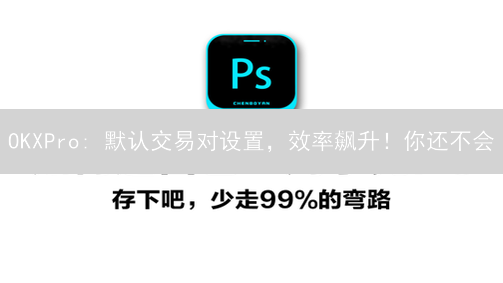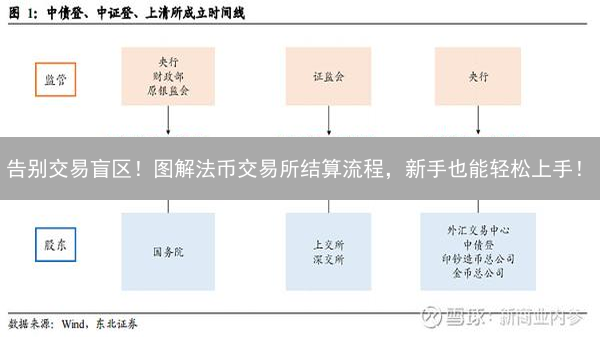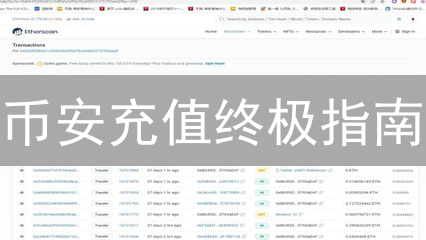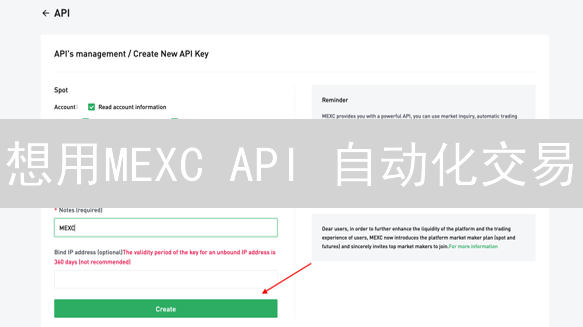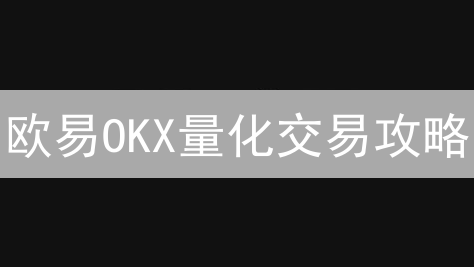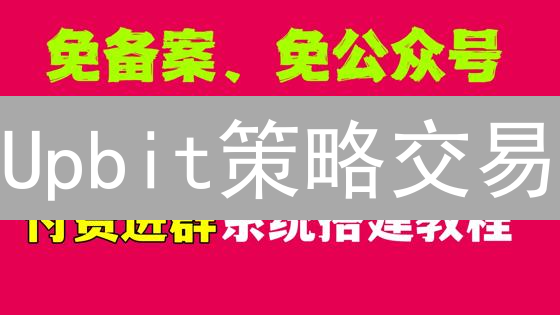Bithumb API 自动化交易攻略:解锁高效交易的秘密
作为一名加密货币交易员,你是否渴望摆脱手动盯盘的束缚,实现 24/7 全天候自动化交易?Bithumb API 为你提供了这一可能。本文将深入探讨如何利用 Bithumb API 构建自动化交易策略,提升交易效率和盈利能力。
一、理解 Bithumb API 的基本原理
Bithumb API 提供了一系列预先定义好的应用程序编程接口,它赋能开发者以编程方式与 Bithumb 数字资产交易所无缝集成。通过使用 Bithumb API,开发者可以自动化执行多种任务,这些任务原本需要用户通过 Bithumb 交易所的 Web 界面或应用程序手动操作。 这显著提高了效率并为高级交易策略的实施创造了机会。
- 获取市场数据: 实时获取包括但不限于最新成交价格、成交量、订单簿深度、最高价、最低价、开盘价、收盘价等全面的市场数据。这些数据对于技术分析、量化交易以及制定明智的交易决策至关重要。
- 下单和撤单: 自动化执行买入和卖出订单,支持市价单、限价单等多种订单类型,并能够根据预先设定的条件(例如价格达到特定水平或时间达到预定时刻)自动撤销未成交的订单。这对于执行算法交易和应对快速变化的市场条件至关重要。
- 查询账户信息: 安全地获取包括账户总余额、可用余额、已用余额、各种数字资产的持仓情况(例如持有数量、平均持仓成本)、完整的交易历史记录等全面的账户信息。这使得用户可以监控其投资组合的表现并进行风险管理。
- 监控市场事件: 实时监控各种关键市场事件,例如特定数字资产的价格大幅波动、交易量突然激增、出现大额交易等。这使得用户能够迅速对市场变化做出反应,抓住投资机会或避免潜在的损失。
Bithumb API 基于 RESTful(Representational State Transfer)架构设计,这意味着它采用标准的 HTTP 请求方法(例如 GET、POST、PUT、DELETE)进行通信。数据传输格式通常采用 JSON(JavaScript Object Notation),这是一种轻量级且易于解析的数据格式。因此,你可以使用各种流行的编程语言(包括 Python、Java、JavaScript、C# 等)和相关的 HTTP 客户端库来轻松调用 Bithumb API 接口,从而构建强大的自动化交易系统和数据分析工具。
二、注册 Bithumb API 密钥并配置环境
要访问和利用 Bithumb API 的强大功能,首要步骤是注册一个 Bithumb 账户并申请 API 密钥。API 密钥是您程序访问 Bithumb 交易平台的凭证,务必妥善保管。
-
注册 Bithumb 账户:
如果您尚未拥有 Bithumb 账户,请访问 Bithumb 官方网站(
www.bithumb.com)按照指引完成注册流程。注册过程中,请务必提供准确的个人信息,并设置高强度的密码以确保账户安全。 - 申请 API 密钥: 成功登录您的 Bithumb 账户后,导航至 API 管理页面。通常,该页面位于“账户设置”或类似的选项下。在此页面,您可以申请 API 密钥。申请时,系统会要求您设置 API 密钥的权限。务必仔细选择所需的权限,例如,交易权限允许您的程序进行买卖操作,查询权限允许您的程序获取市场数据和账户信息。为了提高安全性,强烈建议您配置 IP 地址白名单。白名单限制了只有来自特定 IP 地址的请求才能使用该 API 密钥,从而有效防止未经授权的访问。输入您服务器或本地开发环境的公网 IP 地址到白名单中。请注意,修改 IP 白名单可能需要一些时间才能生效。
-
配置开发环境:
根据您的编程语言偏好选择合适的开发环境。几乎所有主流编程语言都提供了用于发送 HTTP 请求和解析 JSON 数据的库。例如,如果您选择 Python,可以使用
requests库发送 HTTP 请求,该库能够轻松地与 Bithumb API 进行交互。同时,使用axios,HttpClient,Guzzle)和 JSON 解析库。请确保安装并配置好这些库,以便您的程序能够与 Bithumb API 进行通信。建议您安装一个代码编辑器或 IDE,以便编写和调试代码。
三、构建你的第一个 API 请求
与加密货币交易所交互的核心方式之一是通过其提供的应用程序编程接口(API)。 API 允许你以编程方式查询市场数据、执行交易、管理账户等。以下是一个使用 Python 发送 API 请求获取 Bithumb BTC/KRW (比特币/韩元) 市场价格的示例。 这段代码展示了如何通过简单的 HTTP 请求获取实时的市场信息,这对于构建自动化交易策略、数据分析工具或任何需要访问最新价格数据的应用程序至关重要。
import requests
import
上述代码示例中,我们首先导入了
requests
库。
requests
库是一个流行的 Python 库,专门用于发送 HTTP 请求。 它简化了与 Web 服务器进行交互的过程,使我们能够轻松地发送 GET、POST 等请求。
库,用于解析返回的 JSON 数据,方便后续的数据处理。
def get_bithumb_btc_price():
url = "https://api.bithumb.com/public/ticker/BTC_KRW"
try:
response = requests.get(url)
response.raise_for_status() # Raise HTTPError for bad responses (4xx or 5xx)
data = response.()
if data['status'] == "0000":
price = data['data']['closing_price']
print(f"Bithumb BTC/KRW Price: {price} KRW")
return price
else:
print(f"Error: {data['message']}")
return None
except requests.exceptions.RequestException as e:
print(f"Request Error: {e}")
return None
上述代码定义了一个名为
get_bithumb_btc_price()
的函数,该函数负责向 Bithumb API 发送请求并解析响应。 定义了API的URL。接下来,使用
requests.get(url)
发送一个GET请求到指定的URL。GET 请求通常用于从服务器检索数据。为了确保请求成功,使用
response.raise_for_status()
检查 HTTP 状态码。 如果状态码表示错误(例如 404 Not Found 或 500 Internal Server Error),则会引发一个 HTTPError 异常。 这有助于尽早发现潜在问题。如果请求成功,则使用
response.()
将响应内容解析为 JSON 格式。 JSON 是一种常用的数据交换格式,易于阅读和解析。然后,从 JSON 数据中提取 BTC/KRW 的最新成交价格。 具体来说,假设 Bithumb API 返回一个包含 "status" 和 "data" 字段的 JSON 对象。 我们检查 "status" 是否为 "0000",这通常表示请求成功。 然后,从 "data" 字段中提取 "closing_price"(收盘价),并将其打印到控制台。 为了提高代码的健壮性,我们使用了 try-except 块来捕获潜在的异常,例如网络连接错误 (
requests.exceptions.RequestException
) 或 API 返回错误状态码。 如果发生异常,则会打印相应的错误消息并返回 None。 这有助于防止程序崩溃并提供有用的调试信息。
if __name__ == "__main__":
get_bithumb_btc_price()
if __name__ == "__main__":
块确保
get_bithumb_btc_price()
函数仅在脚本作为主程序运行时才会被调用。 这允许你将该脚本作为模块导入到其他程序中,而无需立即执行 API 请求。
Bithumb API 获取交易对行情信息
用于获取 Bithumb 交易所特定交易对行情信息的 API 接口地址如下:
url = "https://api.bithumb.com/public/ticker/BTC_KRW"
该 URL 用于获取 BTC/KRW (比特币/韩元) 交易对的实时行情数据。你可以通过修改 URL 中的交易对代码,例如将
BTC_KRW
替换为
ETH_KRW
来获取以太坊/韩元的行情数据。需要注意的是,交易所支持的交易对代码可以通过其官方 API 文档进行查阅。
import requests
import
try:
# 使用 requests 库发送 API 请求
response = requests.get(url)
# 检查 HTTP 响应状态码,如果状态码不是 200 OK,则抛出异常
response.raise_for_status()
# 将 JSON 格式的响应内容解析为 Python 字典
data = response.()
# 从解析后的字典中提取 'data' 字段,再从中提取 'closing_price' (最新成交价) 字段
current_price = data['data']['closing_price']
# 使用 f-string 格式化输出 BTC/KRW 的当前价格
print(f"当前 BTC/KRW 价格:{current_price}")
except requests.exceptions.RequestException as e:
# 捕获 requests 库可能抛出的所有异常,例如网络连接错误、超时等
print(f"请求失败:{e}")
except .JSONDecodeError as e:
# 捕获 JSON 解析错误,例如 API 返回的不是有效的 JSON 格式数据
print(f"JSON 解码失败:{e}")
except KeyError as e:
# 捕获 KeyError 异常,表示在字典中查找的键不存在
print(f"键错误:{e}")
except Exception as e:
# 捕获其他所有未预料到的异常
print(f"发生意外错误:{e}")
上述代码首先导入
requests
和
库。
requests
用于发送 HTTP 请求,
用于处理 JSON 数据。然后,指定 Bithumb API 的 endpoint 地址,并通过
requests.get()
函数发送 GET 请求。
response.raise_for_status()
方法用于检查 HTTP 响应状态码,如果状态码表示错误 (例如 404 或 500),则会抛出一个异常。通过
response.()
方法解析返回的 JSON 数据,并从中提取
data['data']['closing_price']
字段,该字段包含了当前交易对的最新成交价格,使用
print()
函数将当前价格输出到控制台。
代码还包含了多个
except
块,用于捕获可能发生的异常。这包括
requests.exceptions.RequestException
(例如网络错误),
.JSONDecodeError
(JSON 解析错误) 和
KeyError
(在 JSON 数据中找不到指定的键)。通过捕获这些异常,可以使代码更加健壮,并在出现问题时提供有用的调试信息。
四、实现自动化交易策略
拥有 API 密钥并掌握了基础请求的实现方法后,便可以着手构建自动化交易策略。自动化交易允许您根据预先设定的规则,无需人工干预即可执行交易,从而提高效率并抓住市场机会。以下是一些主流的交易策略类型,可以作为您构建自动化交易系统的起点:
- 趋势跟踪策略: 趋势跟踪策略的核心在于识别并跟随市场趋势。该策略通常使用技术指标,例如移动平均线(MA)、相对强弱指数(RSI)或移动平均收敛散度(MACD),来判断价格趋势的方向和强度。当指标显示上升趋势时,策略会自动买入;当指标显示下降趋势时,策略则会自动卖出。为了提高策略的鲁棒性,可以结合多种指标进行综合判断,并设置止损和止盈点。例如,可以使用50日移动平均线和200日移动平均线的金叉和死叉作为买入和卖出信号。
- 均值回归策略: 均值回归策略基于统计学原理,认为价格在偏离其历史均值后,最终会回归到均值附近。当价格低于均值一定幅度时,策略会预测价格将上涨并买入;当价格高于均值一定幅度时,策略会预测价格将下跌并卖出。常用的均值回归指标包括布林带(Bollinger Bands)、肯特纳通道(Keltner Channels)等。为了避免“追涨杀跌”,需要合理设置阈值,并考虑交易手续费的影响。同时,也需要注意市场可能出现的长期趋势性行情,避免策略失效。
- 套利策略: 套利策略利用不同交易所或不同交易对之间的价格差异来获取利润。例如,在A交易所购买比特币,然后在B交易所将比特币以更高的价格卖出,从而赚取差价。套利策略对执行速度要求极高,通常需要使用高性能的服务器和优化的网络连接。常见的套利类型包括现货套利、期货套利、三角套利等。需要注意的是,交易所之间的提币和充币速度以及交易手续费会影响套利利润,因此需要在策略中进行充分考虑。还需要防范交易对手风险,例如交易所的安全性问题。
- 网格交易策略: 网格交易策略通过在一定价格区间内设置多个买入和卖出订单,形成一个“网格”,从而在价格波动中自动进行低买高卖。该策略适用于震荡行情,可以获取稳定的收益。网格交易的关键在于设置合理的网格间距和订单数量,以及控制仓位大小。如果网格间距过大,可能错过交易机会;如果网格间距过小,交易频率会增加,交易手续费也会增加。如果仓位过大,可能会面临较大的风险。为了提高策略的适应性,可以根据市场波动率动态调整网格参数。
以下是一个简化的趋势跟踪策略的 Python 代码片段,用于演示如何使用API获取数据并进行简单的交易决策:
import requests
import time
# 替换为你的交易所 API 密钥和密钥
api_key = "YOUR_API_KEY"
api_secret = "YOUR_API_SECRET"
# 交易所 API 地址 (例如: Binance, Coinbase, Kraken)
base_url = "https://api.example.com"
# 交易对 (例如: BTC/USD, ETH/BTC)
symbol = "BTC/USD"
# 移动平均线周期
period = 20
def get_historical_data(symbol, period):
"""
获取指定交易对的历史数据,用于计算移动平均线
:param symbol: 交易对
:param period: 周期
:return: 包含历史数据的列表
"""
# 构造 API 请求 URL
url = f"{base_url}/klines?symbol={symbol}&interval=1d&limit={period}"
headers = {'X-MBX-APIKEY': api_key} # 某些交易所可能需要设置 headers
response = requests.get(url, headers=headers)
response.raise_for_status() # 如果请求失败,抛出异常
data = response.()
return data
def calculate_moving_average(data, period):
"""
计算移动平均线
:param data: 包含历史数据的列表
:param period: 周期
:return: 移动平均线值
"""
close_prices = [float(d[4]) for d in data] # 假设收盘价是第5个元素
return sum(close_prices) / period
def get_current_price(symbol):
"""
获取当前价格
:param symbol: 交易对
:return: 当前价格
"""
url = f"{base_url}/ticker/price?symbol={symbol}"
response = requests.get(url)
response.raise_for_status()
data = response.()
return float(data['price'])
def execute_trade(symbol, side, quantity):
"""
执行交易
:param symbol: 交易对
:param side: 交易方向 (BUY 或 SELL)
:param quantity: 交易数量
"""
url = f"{base_url}/order"
headers = {'X-MBX-APIKEY': api_key} # 某些交易所可能需要设置 headers
params = {
'symbol': symbol,
'side': side,
'type': 'MARKET', # 市价单
'quantity': quantity
}
response = requests.post(url, headers=headers, params=params)
response.raise_for_status()
print(f"订单执行结果: {response.()}")
# 主循环
while True:
try:
# 获取历史数据
historical_data = get_historical_data(symbol, period)
# 计算移动平均线
moving_average = calculate_moving_average(historical_data, period)
# 获取当前价格
current_price = get_current_price(symbol)
# 趋势跟踪策略逻辑
if current_price > moving_average:
print(f"当前价格高于移动平均线,买入 {symbol}")
execute_trade(symbol, "BUY", 0.01) # 买入 0.01 个 BTC
elif current_price < moving_average:
print(f"当前价格低于移动平均线,卖出 {symbol}")
execute_trade(symbol, "SELL", 0.01) # 卖出 0.01 个 BTC
else:
print("当前价格与移动平均线接近,观望")
# 等待一段时间
time.sleep(60) # 每分钟检查一次
except requests.exceptions.RequestException as e:
print(f"API 请求错误: {e}")
except Exception as e:
print(f"发生错误: {e}")
Bithumb API 接口
行情信息接口 (Ticker):
ticker_url = "https://api.bithumb.com/public/ticker/BTC_KRW"
此接口用于获取比特币 (BTC) 兑韩元 (KRW) 的最新交易行情数据。 通过向此URL发起GET请求,可以获取包括最新成交价、最高价、最低价、交易量等在内的实时行情信息。此接口属于公共API,无需身份验证即可访问。
交易下单接口 (Order Placement):
order_url = "https://api.bithumb.com/trade/place"
此接口用于提交交易订单。 注意: 使用此接口需要进行身份验证。在发送请求时,必须提供有效的API密钥和签名,以确保交易请求的合法性。 此接口通常需要POST请求,并且需要在请求体中包含交易参数,例如交易对、交易类型(买入/卖出)、数量和价格等。请务必参考Bithumb官方API文档,了解具体的请求参数格式和身份验证方法。 不正确的身份验证或参数格式可能导致交易失败。
API密钥 (请替换为您实际的密钥)
在加密货币交易和相关应用开发中,API密钥扮演着至关重要的角色。它们是您访问交易所或服务的编程接口的凭证,允许您以自动化的方式执行诸如查询市场数据、下单、管理账户等操作。为了确保安全,请务必妥善保管您的API密钥,切勿将其泄露给任何未经授权的第三方。
api_key = "YOUR_API_KEY"
API密钥 (
api_key
) 就像用户名一样,用于标识您的身份。交易所使用此密钥来验证您的请求是否合法。通常,API密钥本身不具备执行任何敏感操作的权限,它需要与密钥结合使用才能发挥作用。
secret_key = "YOUR_SECRET_KEY"
密钥 (
secret_key
) 类似于密码,用于对您的请求进行签名。交易所使用此签名来验证请求的完整性,并确保请求在传输过程中未被篡改。密钥的安全性至关重要,如果密钥泄露,攻击者可以使用您的身份执行任何操作。因此,请务必将其存储在安全的地方,例如加密的配置文件或硬件安全模块 (HSM)。绝对不要将密钥硬编码到您的代码中或将其提交到公共代码仓库。
为了提高安全性,建议您定期更换API密钥和密钥。许多交易所还提供IP白名单功能,您可以将您的API密钥限制为只能从特定的IP地址访问。启用双因素身份验证 (2FA) 也可以为您的账户增加额外的安全保障。
请注意,不同的交易所和API服务提供商可能对API密钥的使用方式和权限范围有不同的规定。在使用API密钥之前,请务必仔细阅读其官方文档,了解相关的使用条款和限制。错误地使用API密钥可能会导致您的账户被冻结或其他不利后果。
强烈建议您使用环境变量来管理API密钥和密钥。这可以避免将敏感信息直接暴露在代码中,并方便您在不同的环境 (例如开发、测试和生产环境) 中使用不同的密钥。
Parameters(参数)
symbol
= "BTC
KRW"
交易对代码,指定交易的市场。例如 "BTC
KRW" 代表比特币 (BTC) 与韩元 (KRW) 的交易对。不同的交易所使用不同的交易对符号,务必确保符号与交易所API一致。
amount
= 0.001
交易数量,指定每次交易的标的资产数量。例如 0.001 表示交易 0.001 个比特币。 根据交易所的最小交易单位进行调整。
short_window
= 5
短期移动平均线窗口期,用于计算短期移动平均线的周期长度。例如 5 表示使用过去 5 个时间单位(如 5 分钟、5 小时等)的数据计算平均值,以平滑价格波动,识别短期趋势。
long_window
= 20
长期移动平均线窗口期,用于计算长期移动平均线的周期长度。例如 20 表示使用过去 20 个时间单位的数据计算平均值。通常,长期移动平均线用于识别更长期的趋势。
short_window
和
long_window
的选择取决于交易策略和市场波动性。
Function to Calculate Moving Averages
This Python function calculates the simple moving average (SMA) of a list of prices over a specified window. The moving average is a widely used technical indicator in financial markets, particularly in the cryptocurrency space, to smooth out price data and identify trends.
The function
calculate_moving_average(prices, window)
takes two arguments:
-
prices: A list of numerical values representing the prices of an asset (e.g., closing prices of a cryptocurrency). These values are assumed to be in chronological order, with the most recent price at the end of the list. -
window: An integer representing the number of periods (e.g., days, hours, minutes) to include in the moving average calculation. A larger window results in a smoother moving average, while a smaller window is more sensitive to recent price fluctuations.
Here's the Python code:
def calculate_moving_average(prices, window):
return sum(prices[-window:]) / window if len(prices) >= window else None
Explanation:
-
The function first checks if the length of the
priceslist is greater than or equal to thewindowsize. This ensures that there are enough data points to calculate the moving average. -
If there are sufficient data points, the function calculates the sum of the last
windowelements in thepriceslist using list slicing (prices[-window:]). This slice extracts a sublist containing the most recentwindowprices. -
The sum of these prices is then divided by the
windowsize to obtain the average. -
If the length of the
priceslist is less than thewindowsize, the function returnsNone, indicating that the moving average cannot be calculated due to insufficient data.
Example Usage:
prices = [10, 12, 15, 13, 16, 18, 20, 22, 25]
window_size = 3
moving_average = calculate_moving_average(prices, window_size)
if moving_average is not None:
print(f"The {window_size}-period moving average is: {moving_average}") #Output: The 3-period moving average is: 22.333333333333332
else:
print("Not enough data to calculate the moving average.")
Important Considerations:
- Data Quality: The accuracy of the moving average depends on the quality of the input price data. Ensure that the data is reliable and accurate.
-
Window Selection:
The choice of the
windowsize is crucial. A smaller window will be more reactive to price changes, while a larger window will provide a smoother, less volatile average. Experimentation and backtesting are often necessary to determine the optimal window size for a given asset and trading strategy. - Interpretation: Moving averages are typically used to identify trends. A rising moving average suggests an uptrend, while a falling moving average suggests a downtrend. Price crossing above the moving average can be interpreted as a buy signal, while price crossing below the moving average can be interpreted as a sell signal. However, these signals should be used in conjunction with other technical indicators and fundamental analysis.
- Limitations: Moving averages are lagging indicators, meaning they are based on past price data and do not predict future price movements. They can also generate false signals, particularly in sideways or choppy markets.
Function to Place an Order (Authentication and Parameter Requirements)
The following function outlines the process of placing an order, emphasizing the necessity of robust authentication and adherence to specific parameter requirements. This example is tailored for interaction with an exchange like Bithumb, where security and data integrity are paramount.
def place_order(order_currency, payment_currency, units, price, type):
This function simulates the placement of an order. A real-world implementation would involve rigorous authentication and secure request signing. Bithumb, like many cryptocurrency exchanges, mandates proper authentication via API keys and cryptographic signatures to prevent unauthorized access and ensure the integrity of trading requests.
The
order_currency
parameter specifies the cryptocurrency being purchased (e.g., 'BTC' for Bitcoin). The
payment_currency
parameter indicates the currency used for payment (e.g., 'KRW' for Korean Won). The
units
parameter represents the quantity of the
order_currency
to be bought or sold. The
price
parameter defines the price per unit at which the order should be executed. Finally, the
type
parameter specifies the order type, such as 'bid' for buying or 'ask' for selling.
# In a production environment, you must construct a request payload, incorporating the order parameters.
# This payload needs to be digitally signed using your secret key to authenticate the request with the exchange.
# Authentication typically involves generating a unique nonce (number used once) and creating a cryptographic hash
# of the payload and the secret key. This signature is included in the request headers.
# Example of constructing a payload (adjust based on Bithumb's specific API requirements):
# payload = {
# "order_currency": order_currency,
# "payment_currency": payment_currency,
# "units": units,
# "price": price,
# "type": type,
# "endpoint": "/trade/place" # The specific API endpoint for placing orders
# }
# Example of generating a signed payload (replace with your actual signing implementation):
# signed_payload = sign_request(payload, secret_key) # Implement the sign_request function using your secret key
# Example of constructing request headers (adjust based on Bithumb's specific API requirements):
# headers = {
# "Api-Key": api_key, # Your Bithumb API key
# "Api-Sign": signed_payload['Api-Sign'], # The cryptographic signature
# "Api-Nonce": signed_payload['Api-Nonce'] # A unique nonce for each request
# }
# Example of sending the request to the Bithumb API (using the 'requests' library):
# response = requests.post(order_url, headers=headers, data=signed_payload)
# Ensure proper error handling and response parsing to confirm order placement.
# return response.()
print(f"Simulating order: Type={type}, Amount={units}, Price={price}") # Simulate order placement for demonstration purposes. This line will only print to the console.
return {"status": "0000", "message": "Simulated order placed successfully"} # Simulate a successful order placement response.
Important Considerations:
- Authentication: Never hardcode your API keys or secret keys directly into your code. Store them securely using environment variables or a dedicated secrets management system.
- Security: Implement robust input validation to prevent injection attacks. Thoroughly review Bithumb's API documentation and security guidelines to ensure compliance.
- Error Handling: Implement comprehensive error handling to gracefully manage potential issues during the order placement process, such as network errors, invalid parameters, or insufficient funds.
- API Rate Limits: Be mindful of Bithumb's API rate limits to avoid being throttled. Implement appropriate rate limiting mechanisms in your code.
- Testing: Thoroughly test your order placement implementation in a sandbox or test environment before deploying it to production.
存储近期价格
prices = []
循环执行以下操作,以获取并分析加密货币价格数据:
while True:
try:
# 获取当前价格
# 使用 requests 库向指定ticker_url发送GET请求,以获取最新的加密货币交易数据。
response = requests.get(ticker_url)
# 检查HTTP响应状态码。如果状态码表示错误(例如404或500),则抛出异常。
response.raise_for_status()
# 将响应内容解析为JSON格式,以便于访问其中的数据。
data = response.()
# 从JSON数据中提取“closing_price”(收盘价)字段,并将其转换为浮点数类型。
# 此处假设API返回的JSON结构包含一个名为'data'的键,该键对应的值是一个字典,字典中包含'closing_price'。
current_price = float(data['data']['closing_price'])
# 将当前价格添加到prices列表中,以便后续计算移动平均线。
prices.append(current_price)
# 计算移动平均线
# 调用calculate_moving_average函数,传入prices列表和short_window(短期窗口)参数,计算短期移动平均线。
short_ma = calculate_moving_average(prices, short_window)
# 调用calculate_moving_average函数,传入prices列表和long_window(长期窗口)参数,计算长期移动平均线。
long_ma = calculate_moving_average(prices, long_window)
# 交易逻辑
# 检查短期和长期移动平均线是否都已计算出来(即它们不为None)。
if short_ma and long_ma:
# 如果短期移动平均线大于长期移动平均线,则发出买入信号。
if short_ma > long_ma:
# 买入信号
# 调用place_order函数,传入交易对的符号(symbol的前三个字符和后三个字符,分别代表交易对的两种货币)、
# 交易数量(amount)、当前价格(current_price)和交易类型("bid",表示买入)。
order_result = place_order(symbol[:3], symbol[4:], amount, current_price, "bid")
# 检查订单是否成功提交,并且订单状态为"0000"(假设"0000"表示成功)。
if order_result and order_result['status'] == "0000":
# 如果订单成功,则打印一条消息,指示买入了多少数量的指定加密货币,以及买入价格。
print(f"Bought {amount} {symbol[:3]} at {current_price}")
else:
# 如果订单失败,则打印一条错误消息,显示订单结果。
print(f"Buy order failed: {order_result}")
# 如果短期移动平均线小于长期移动平均线,则发出卖出信号。
elif short_ma < long_ma:
# 卖出信号
# 调用place_order函数,传入交易对的符号、交易数量、当前价格和交易类型("ask",表示卖出)。
order_result = place_order(symbol[:3], symbol[4:], amount, current_price, "ask")
# 检查订单是否成功提交,并且订单状态为"0000"。
if order_result and order_result['status'] == "0000":
# 如果订单成功,则打印一条消息,指示卖出了多少数量的指定加密货币,以及卖出价格。
print(f"Sold {amount} {symbol[:3]} at {current_price}")
else:
# 如果订单失败,则打印一条错误消息,显示订单结果。
print(f"Sell order failed: {order_result}")
# 如果短期和长期移动平均线相等,则不发出任何交易信号。
else:
# 没有交易信号
print("No trading signal")
# 等待指定时间
# 暂停程序执行60秒(1分钟),以便在下一个周期获取新的价格数据。
time.sleep(60)
# 异常处理
# 捕获所有可能的异常,并打印相应的错误消息。
# 捕获requests库抛出的RequestException异常,例如网络连接错误或HTTP错误。
except requests.exceptions.RequestException as e:
print(f"Request failed: {e}")
# 捕获JSONDecodeError异常,该异常在JSON解析失败时抛出。
except .JSONDecodeError as e:
print(f"JSON decoding failed: {e}")
# 捕获KeyError异常,该异常在访问字典中不存在的键时抛出。
except KeyError as e:
print(f"Key error: {e}")
# 捕获所有其他类型的异常。
except Exception as e:
print(f"An unexpected error occurred: {e}")
- API 密钥: 将
YOUR_API_KEY和YOUR_SECRET_KEY替换为你的 Bithumb API 密钥。 - 身份验证: Bithumb API 的交易接口需要进行身份验证和请求签名。你需要根据 Bithumb API 文档实现请求签名函数。
- 风险管理: 在实际交易中,务必设置止损和止盈,控制风险。
五、高级技巧和注意事项
- 使用 WebSocket 获取实时数据: Bithumb 提供了强大的 WebSocket API,允许开发者订阅实时市场数据流。相较于轮询 REST API,WebSocket 可以极大地减少延迟,显著提高交易速度和响应性,这对于高频交易和算法交易至关重要。通过订阅特定的交易对,你可以实时接收到最新的价格、交易量等信息,并基于这些信息做出快速决策。
- 错误处理: 在程序中构建健壮的错误处理机制至关重要。Bithumb API 会返回各种错误代码,你需要仔细地捕获这些错误信息,并根据不同的错误类型采取相应的处理措施。例如,对于网络连接错误,可以尝试重连;对于权限错误,需要检查 API 密钥是否正确配置;对于资金不足的错误,需要调整交易策略。完善的错误处理能够保证程序的稳定性和可靠性。
- 日志记录: 详细的交易日志是追踪交易历史、分析交易策略以及排查问题的关键。记录每一次交易的详细信息,包括交易时间、交易对、交易类型(买入或卖出)、交易价格、交易数量、手续费等。还可以记录 API 请求和响应信息,以及程序运行过程中的其他重要事件。通过分析日志,可以评估交易策略的有效性,并及时发现潜在的问题。
- 回测: 在将交易策略部署到真实市场之前,务必使用历史数据进行充分的回测。回测是指使用历史市场数据模拟交易策略的执行过程,以评估其盈利能力和风险水平。你可以使用各种回测工具和平台,导入 Bithumb 的历史数据,并设置不同的交易参数,模拟不同市场情况下的交易结果。通过回测,可以发现交易策略的潜在缺陷,并进行优化,降低实盘交易的风险。
- 资金管理: 合理的资金管理是长期稳定盈利的基础。切勿将所有资金投入到单一交易中,应该将资金分散投资于不同的交易对或策略,降低单一交易的风险。应该设置止损点,控制单次交易的亏损上限。严格遵守资金管理规则,避免情绪化交易和过度交易。
- 安全: API 密钥是访问 Bithumb API 的凭证,必须妥善保管,避免泄露。不要将 API 密钥存储在公共代码仓库或不安全的场所。定期检查 API 密钥的权限,只授予必要的权限,防止未经授权的访问。使用 IP 地址白名单,限制 API 密钥的使用范围,只允许特定的 IP 地址访问 API。启用双因素认证,增加账户安全性。
- 遵守 Bithumb 交易规则: 熟悉 Bithumb 的交易规则是进行安全合规交易的前提。了解交易手续费、交易限额、交易对的交易时间等规则,避免违规操作。Bithumb 可能会不定期地更新交易规则,需要及时关注官方公告,了解最新规则。遵守交易规则,可以避免不必要的损失和法律风险。
六、API 关键接口详解
-
/public/ticker/{currency}: 获取指定加密货币的实时行情数据。此接口提供关于特定交易对(如 BTC/KRW)的关键市场指标,包括但不限于:- 最新成交价(Last Traded Price): 最近一次交易完成的价格。
- 最高价(High): 过去 24 小时内的最高成交价。
- 最低价(Low): 过去 24 小时内的最低成交价。
- 交易量(Volume): 过去 24 小时内的交易总量,通常以基础货币计价。
- 时间戳(Timestamp): 数据更新的时间。
- 开盘价(Open): 过去24小时的开盘价格
- 变动率(Change): 价格变动的百分比。
-
/public/orderbook/{currency}: 获取指定加密货币的挂单数据,也称为订单簿。订单簿是市场上所有未成交的买单(Bid)和卖单(Ask)的集合。- 买单(Bids): 用户愿意买入加密货币的价格和数量。
- 卖单(Asks): 用户愿意卖出加密货币的价格和数量。
- 深度(Depth): 不同价格水平的挂单数量,反映市场的流动性。
-
/public/transaction_history/{currency}: 获取指定加密货币的交易历史记录,提供市场上发生的实际交易信息。- 交易时间(Timestamp): 交易发生的时间。
- 交易价格(Price): 交易的成交价格。
- 交易数量(Amount): 交易的加密货币数量。
- 交易类型(Type): 买入或卖出。
-
/trade/place: 下单接口,允许用户在交易所进行买入或卖出操作。此接口通常需要身份验证,以确保账户安全。- 交易对(Currency Pair): 例如,BTC/KRW。
- 交易类型(Order Type): 市价单(Market Order)或限价单(Limit Order)。
- 交易方向(Side): 买入(Buy)或卖出(Sell)。
- 数量(Quantity): 要交易的加密货币数量。
- 价格(Price): (仅限限价单)期望的成交价格。
- 身份验证(Authentication): API 密钥或其他安全凭证。
-
/info/balance: 查询账户余额,显示用户在交易所持有的各种加密货币和法币的数量。此接口需要身份验证,以保护用户资产信息。- 可用余额(Available Balance): 可以立即用于交易的余额。
- 冻结余额(Frozen Balance): 由于未完成的订单或其他原因而被冻结的余额。
- 币种(Currency): 例如,BTC、ETH、KRW。
-
/info/orders: 查询未完成的订单,列出用户尚未完全成交的订单信息。此接口需要身份验证。- 订单ID(Order ID): 交易所分配给订单的唯一标识符。
- 交易对(Currency Pair): 例如,BTC/KRW。
- 订单类型(Order Type): 市价单或限价单。
- 订单方向(Side): 买入或卖出。
- 订单状态(Status): 例如,未成交、部分成交、已取消。
- 下单时间(Timestamp): 订单创建的时间。
- 剩余数量(Remaining Quantity): 尚未成交的数量。
务必参考 Bithumb 官方 API 文档,详细了解每个接口的请求参数、返回数据格式、错误代码和速率限制等信息,以便更有效地使用 API 进行开发。